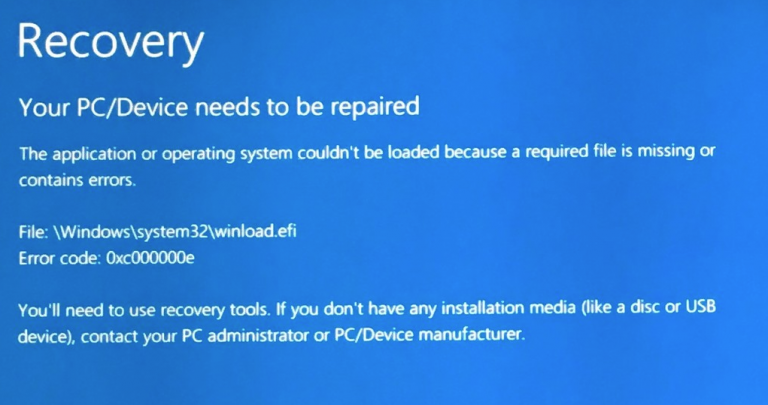If you install Windows 11 as a dual boot with Windows 10 you may experience the boot error code: 0xc000000e
This will show the blue recovery screen shown below stating:
Your PC/Device needs to be repaired
File: \Windows\System32\winload.efi
Error Code: 0xc000000e
One solution that may resolve the issue for you is to disable any fast boot options in your BIOS